How to remove the balloon notifications manually or with Group Policy.
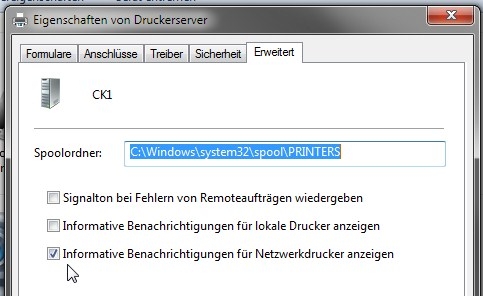
Go to control panel -> printer and faxes ->
Click on a printer and go to the "Printer server settings" (mouse pointer figure 1)
Uncheck: the checkbox "Show Informational Notifications For Network Printers"
Or in German: Informative Benachrichtigungen für Netzwerkdrucker anzeigen
Deploy it using GPO
Go to your Domain Controller and open the Group Policy Management Tool.
Open a policy and add a Registry entry under the user context (user settings) .
These entries will be populated to all the computers residing in the OU where this policy is applied...
You can run the Registry Wizard or create the key manually. You need the following to disable the checkbox shown in figure 2.
Key: HKEY_CURRENT_USER\Printers\Settings\EnableBalloonNotificationsRemote
Set the value to: DWORD = 0.